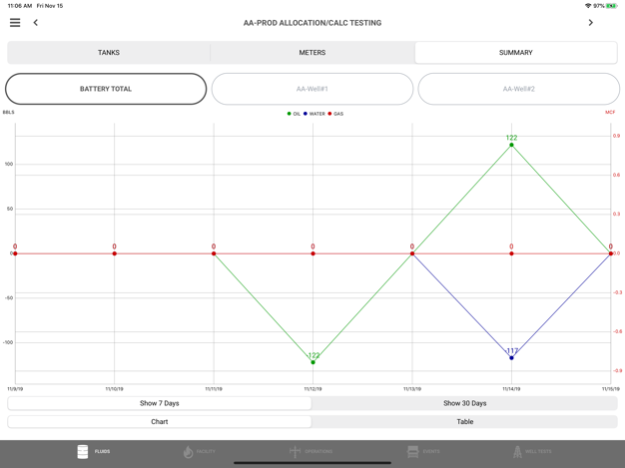W Energy FieldApp 3.3
Continue to app
Free Version
Publisher Description
Track more than 100 configurable production attributes with ease using W Energy Software's field data capture app. Designed specifically with lease operators and field staff in mind, our app simplifies daily well routes, validates data entry, and syncs field data with our leading cloud-based management tools.
Easily customize input screens to fit your operations, including:
- Fluids – oil and water by tank and meter
- Gas – meters, compressors, flare
- Operations - pressures, well status, downtime
- Events – sales runs, water hauls, BS&W draws, lease uses
- Well testing feeding allocations
Key Features include:
- Automatic offline caching and syncing based on signal availability (cell/wifi)
- Fully configurable setup of production attributes
- 5/30 Day Production history/summary (graph/tabular) by facility
- Search and browse by lease, facility and well
- One touch access with finger print authentication
- Real-time integration with W Energy Software's cloud-based production platform
Oct 8, 2020
Version 3.3
We have fixed some minor bugs to improve performance
About W Energy FieldApp
W Energy FieldApp is a free app for iOS published in the Office Suites & Tools list of apps, part of Business.
The company that develops W Energy FieldApp is NeoFirma. The latest version released by its developer is 3.3.
To install W Energy FieldApp on your iOS device, just click the green Continue To App button above to start the installation process. The app is listed on our website since 2020-10-08 and was downloaded 1 times. We have already checked if the download link is safe, however for your own protection we recommend that you scan the downloaded app with your antivirus. Your antivirus may detect the W Energy FieldApp as malware if the download link is broken.
How to install W Energy FieldApp on your iOS device:
- Click on the Continue To App button on our website. This will redirect you to the App Store.
- Once the W Energy FieldApp is shown in the iTunes listing of your iOS device, you can start its download and installation. Tap on the GET button to the right of the app to start downloading it.
- If you are not logged-in the iOS appstore app, you'll be prompted for your your Apple ID and/or password.
- After W Energy FieldApp is downloaded, you'll see an INSTALL button to the right. Tap on it to start the actual installation of the iOS app.
- Once installation is finished you can tap on the OPEN button to start it. Its icon will also be added to your device home screen.